Мы точно знаем, что ты часто пользуешься Viber и знаешь как он работает! Поэтому следующая задача не составит тебе труда;)

В течение недели присылай маме в Viber-Messages как прошел твой день в школе. Ежедневно используй другой тип сообщений!
Monday: фото-сообщение
Tuesday: текстовое сообщение(English only!)
Wednesday: звуковое сообщение(English only!)
Thursday: видео-сообщение
Friday: текстовое сообщение исполюзуя только emoji

Вот кнопки, которые помогут тебе создать различные сообщения.
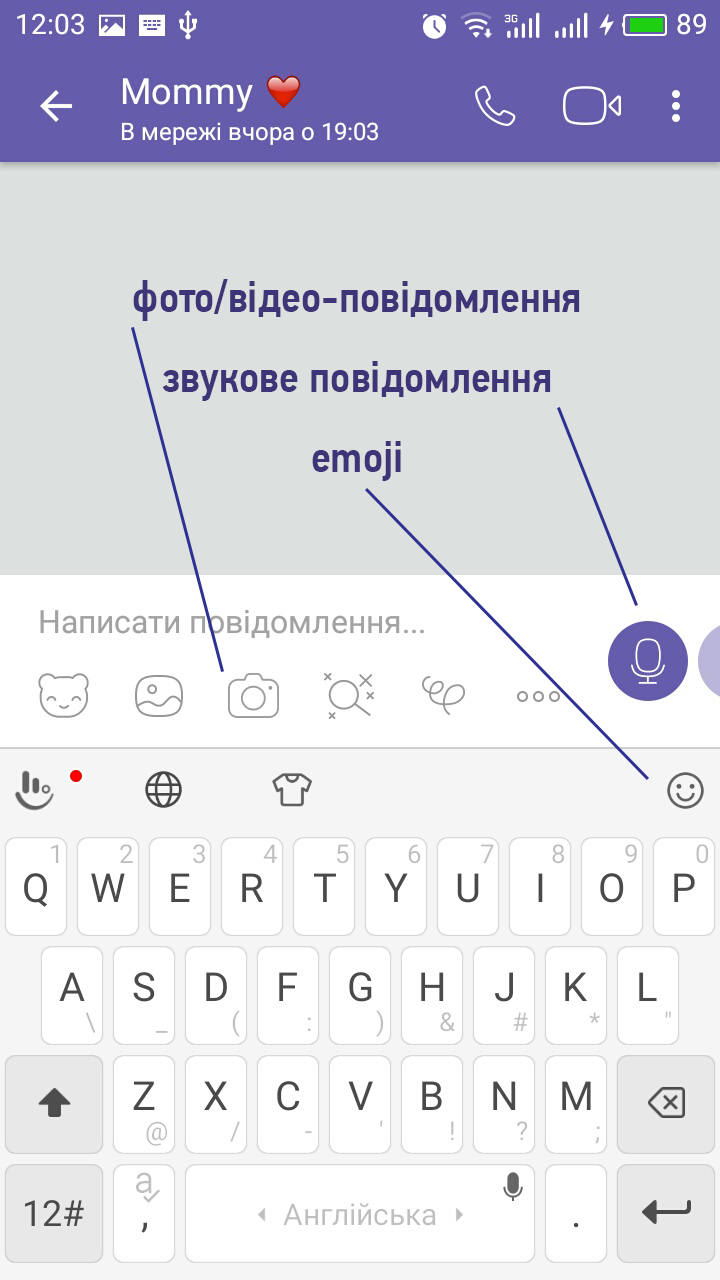
* Для фото-сообщения нужно нажать, для видео - держать кнопку, которая откроется после нажатия на значок.
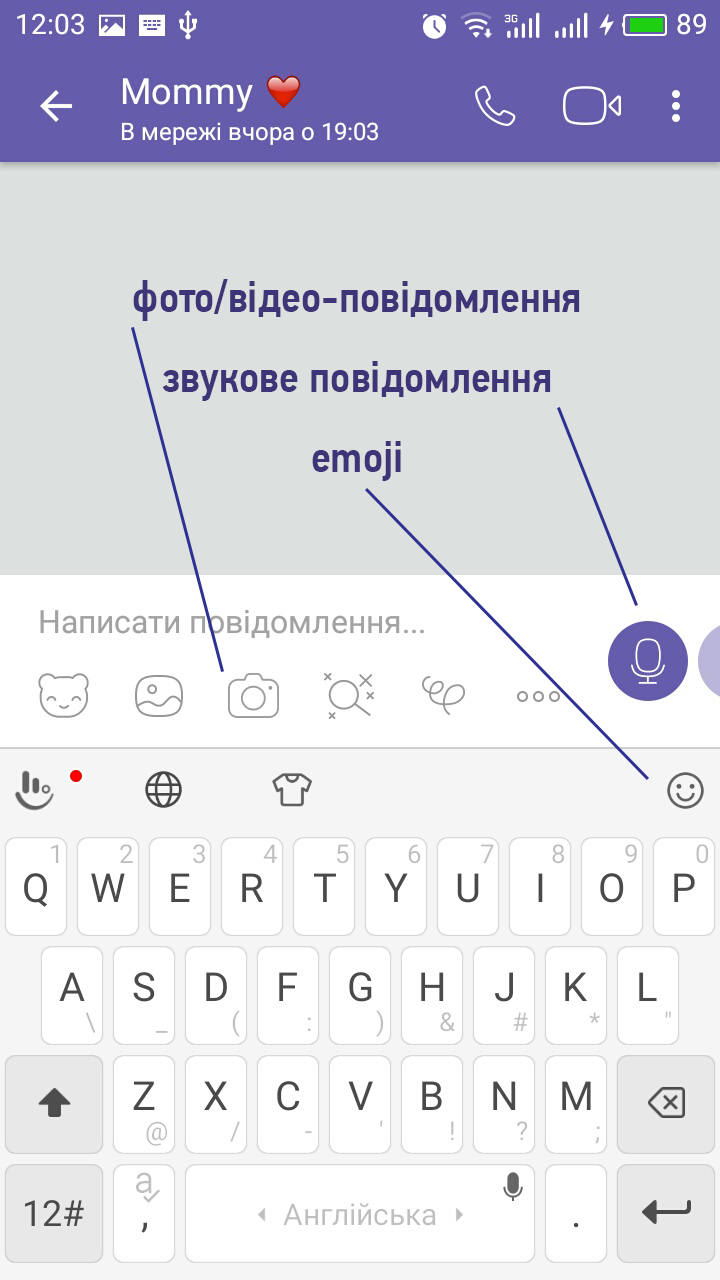
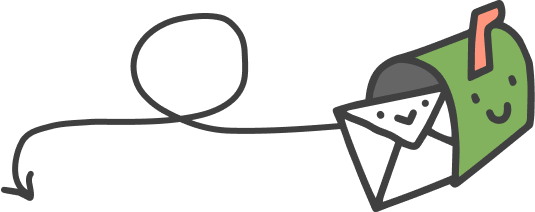
 14:30 - 15:30
22.02, сьогодні
14:30 - 15:30
22.02, сьогодні  ZOOM
ZOOM  14:30 - 15:30
22.02, сьогодні
14:30 - 15:30
22.02, сьогодні  ZOOM
ZOOM
Осталось символов: 500